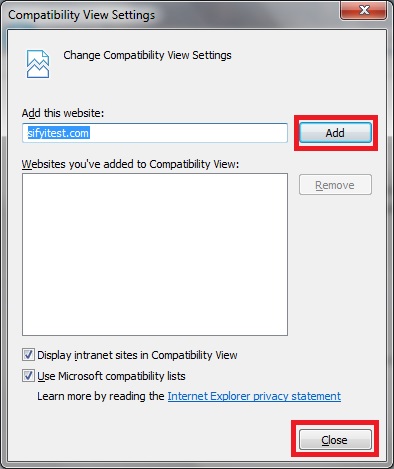Follow the below steps to get rid of “The webpage cannot be found” while accessing IBPS online application form,
1. Open the Internet Explorer
2. Click the Tools button  , and click Compatibility View settings as shown in below screenshot
, and click Compatibility View settings as shown in below screenshot
3. “Compatibility View settings” tab opens, then type “sifyitest.com” and click on Add button as shown in below screenshot. Close the “Compatibility View settings” tab and refresh the webpage, done!!