 Michael takes a look at how the iOS browsing experience on Safari compares to Google’s Chrome
Michael takes a look at how the iOS browsing experience on Safari compares to Google’s Chrome
In the desktop world there are at least four browser heavyweights: Internet Explorer, Firefox, Safari, and Chrome. But on the iOS platform, there’s really only two: Apple’s Safari and Google’s Chrome. We put the two into a head-to-head fight to see which is best. Here’s what we found out.
Features
Above all else, a browser’s features are what makes or breaks it. Happily both Safari and Chrome are pretty feature-rich. Both sport tabs, privacy modes, a healthy dose of sharing options, autofill features, and more.
But let’s start with tabs, since that is probably the most-used feature on any modern web browser. Both Safari and Chrome allow you to open an unlimited number of tabs and switch between them quickly and easily. Both browsers display open tabs as a drop down pile of cards layered one over the other. In Safari the tab scrolling is arguably a little better designed as you get more of a 3D effect when viewing them. But in either app you can simply swipe any tab to the left of the screen to close it.
 Both browsers also have some nice privacy features built in. Chrome calls its privacy feature “Incognito mode” and Apple calls its a rather less exciting sounding “Private mode.” When this privacy feature is enabled on either browser the color of the browser changes to let the user know web pages and downloads aren’t being recorded in your history and cookies visited to websites in privacy mode are deleted as well.
Both browsers also have some nice privacy features built in. Chrome calls its privacy feature “Incognito mode” and Apple calls its a rather less exciting sounding “Private mode.” When this privacy feature is enabled on either browser the color of the browser changes to let the user know web pages and downloads aren’t being recorded in your history and cookies visited to websites in privacy mode are deleted as well.
What really sets Chrome apart from Safari is its integration with Google Now. Any web search you can perform is greeted with a microphone button above the keyboard. Tap it and simply speak your query. Its hit rate is almost always 100% accurate. True, Safari does offer dictation function in its keyboard, but it’s nowhere near as simple to use or as accurate as Google Now.
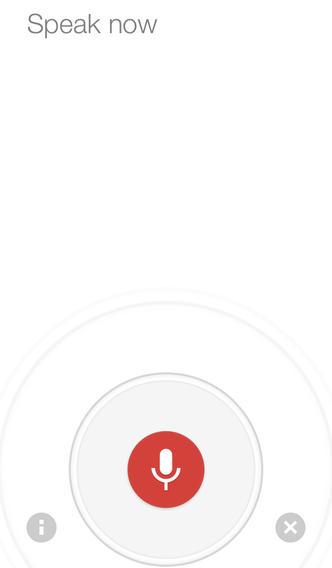 One area that Safari trumps Chrome is in its Reading List feature. This allows the user to quickly add any article to a dedicated list of things they want to read later, and it makes it available on all your devices with Safari installed. It’s much handier than using standard bookmarks. Another nice feature of Safari is its Social list. This allows you to see a list of all the links being shared on your social networks, like Twitter, Facebook, and LinkedIn.
One area that Safari trumps Chrome is in its Reading List feature. This allows the user to quickly add any article to a dedicated list of things they want to read later, and it makes it available on all your devices with Safari installed. It’s much handier than using standard bookmarks. Another nice feature of Safari is its Social list. This allows you to see a list of all the links being shared on your social networks, like Twitter, Facebook, and LinkedIn.
Most of the other features of Safari and Chrome are on pare: the both offer a healthy dose of settings, including the ability to change search engines, and also both offer “Do Not Track” advertising privacy features.
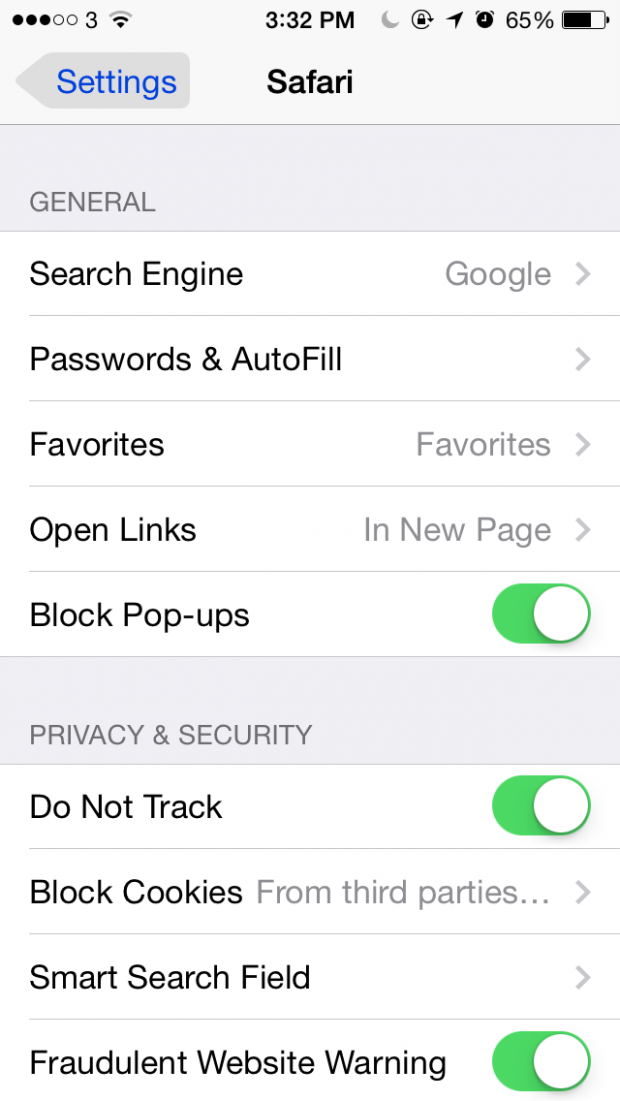 Design
Design
It’s when we come to design that the browsers begin to show their differences. Both iOS browsers feature a fairly minimalist design but Safari’s is just a bit more minimalistic in this department however, as it’s an app made by Apple and built into every iPhone so there was no way Safari wasn’t going to look as iOS 7-inspired as possible. Its thin, clean lines and lots of white space make it look beautiful. A nice touch is when you start scrolling through a website, the address bar and toolbar of the browser slide away, giving the entire screen to the content of the webpage.
Chrome, as much as I love some of its features, loses out to Safari in the design department. Its look isn’t as refined. Instead of looking like a modern mobile browser it feels like it’s stuck in a design from five years ago. Don’t get me wrong, it has a nice layout and everything is easy to navigate–I particularly like how Chrome’s settings are inside the app itself and not inside the iOS Settings app like Safari’s are. But Chrome just lacks the visual polish of Safari.
Cloud Syncing
Syncing features are perhaps the most important feature in a mobile browser today. That’s because we often own two or three devices and browse the web between them–often picking up what we left reading on one device (like our work laptop) with another device (like our iPad at home).
Thankfully both Chrome and Safari offers heavy cloud syncing support. Both browsers give you the ability to sync your username and passwords between devices, along with bookmarks, history, and tabs.
Safari accomplishes this through its iCloud integration and Chrome does so through your Google account information. The thing with browser syncing however, is that you need to be locked in to one browser on all your devices for it to work. This isn’t a bad thing necessarily, but if you use Chrome on your desktop and Safari on your iPhone, there is no effortless way to sync tabs, bookmarks, and passwords between the two. For this reason, I strongly suggest users choose one browser on all devices and stick to it.
In the syncing department, though it’s a close call, I would say that Safari edges out Chrome by just a little. Again, this is thanks to the Reading List and Social bookmarks features.
Winner
Choosing one clear winner is a tough thing to do. Both browsers perform exceptionally well on the iPhone. Both also offer a wide array of features and cloud syncing solutions that put other browsers to shame. However, if I had to choose just one browser to use on iOS, I would choose Safari.
My choice isn’t entirely dictated by superior features, however (though I do love Reading List). The main reason Safari wins is because it’s the default browser on iOS and Apple, for better or worse, doesn’t allow users to change the default apps that ship with iOS. That means that even if you use Chrome, tapping a link in an email will open that link in Safari on the iPhone. It’s a sneaky trick by Apple, but if you don’t like it there’s always Android.
But Safari does win for some other reasons too. It just looks nicer, it feels speedier, and it’s got quicker tab management due to its design. Still, Chrome is a great browser. Though it can use some design polish, it has one feature Safari can’t beat: Google Now integration.
My ultimate advice is if you use Safari on your Mac or PC, use Safari on your iOS devices. If you use Chrome on your Mac or PC, use Chrome on your iOS devices–the ability to sync tabs and bookmarks via browsers is what’s important in today’s mobile age. But if you haven’t decided on a browser of choice yet, go with Safari. It’s beautiful, offers great features, and is the default browser on iOS anyway.
Source: knowyourmobile.com

I like chrome as it so fast.